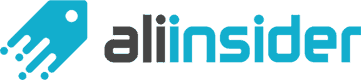Ali Insider Features
Free Version Features
RESEARCH ASSISTANT
Spot Profitable Products right on the AliExpress search page
Start by opening the category you’re interested in or type in the search term. You’ll get instant analytics above the product images – Average Daily Sales, AliExpress Daily Revenue, “Rising Star” validation, Sales Change, ePacket Delivery details, and Logistic Reliability.


SALES TRACKER
Find out if a Product is Trending or it was popular in the past
By opening any product page on AliExpress you will access the Sales History Graph that shows the Total number of Orders for each day in the last two weeks. This is the perfect place to spot the product that just started to sell on AliExpress.
LOGISTICS CHECKER
Ensure Fast and Reliable Delivery to your Customers
Open the Logistics tab on the product page and see the Time and Price of Delivery from different Warehouse Locations outside of China, as well as the Time and Price of Delivery to different Countries via ePacket.
PRICE HISTORY
Choose a Supplier with a Steady Price
Open the Price History tab on the product page and get the Price History Graph that shows the change in prices on AliExpress for the last 3 months.


COMPETITION INSIDER
Check Competitors’ Stores for Any Product
Open any AliExpress product page, choose the Competition tab, and Check the list of Competitors’ Stores on Shopify, eBay, and Amazon for any product. You’ll see the Number of Dropshippers that already sell it, their Landing Pages, Product Descriptions, Prices, and the Date when they Started to Sell it, which will tell you if the product is a new dropshipping trend or it has already been around for a while.
DROPSHIP INSIDER
Check the number of Daily Dropshipped Orders and Competitors’ Earnings
Open the Dropshipping tab on the AliExpress product page and get deep Dropshipping Stats for any product. You’ll see whether the product has already been Dropshipped, the number of its Daily Dropshipped Orders, Competitors’ Daily Revenue, and Suggested Trending Products and Suppliers from the same niche.


SUPPLIERS FINDER
Get the List of Suppliers and their Logistic Information in a click
Open the Suppliers tab on the AliExpress product page and get the List of the Suppliers for that product. The list contains logistic information like the ePacket Shipping Method, Warehouse Locations, Time, and Price of Delivery to different countries, and the Total Number of Orders that a supplier has.
Premium Version Features
TOP 30K PRODUCTS LIST
Access constantly updating list of Top 30,000 Products on AliExpress at the moment with deep dropshipping analytics, competitors’ stores, revenues, and suppliers, along with top-countries where they sell.

Use available filters and sorting options to get top winning products.
SORT BY:
✔ Dropshipping Revenue (DS revenue)
Sort the products by their Average Daily DS Revenue and see what are the most profitable dropshipping products at the moment.
✔ Dropshipped Orders (Avs DS)
Sort the products by their Average Daily Dropshipped Orders and see which products are dropshipped the most at the moment.
✔ Number of Competitors’ Stores
Sort the list by the Number of Competitors’ Stores on Shopify, eBay, Amazon, or by the total number of stores, depending on the “Competition” filter that you’ve chosen.
✔ Latest Products
Sort products by the Date when they are Added to the Top 30k products list.
✔ Rising Star rating
Sort the products by their Rising Star Rating and see what are the products with the highest potential at the moment.
✔ AliExpress Daily Revenue (AE Revenue)
The number of sales isn’t the only thing that matters. Sort the products by their AliEexpress Average Daily Revenue and see what are the products that make the most money on AliExpress.
✔ Daily AliExpress Sales (Avs)
Sort the products by their Average Daily AliExpress Sales and see which products are sold the most at the moment.
✔ Sale Change
Sort the list by the Change in Sales from this week compared to the sales from the previous week.
FILTER BY:
✔ Dropshipping
Get the products that are already dropshipped by others.
✔ Competitors’ Stores Platform
Use the Competition filter to see the products that are sold only on Shopify, eBay, Amazon, or all of them.
✔ Top-selling Countries (if available)
Choose any country and see what are the most popular products in that market.
✔ Latest products
Get products that just managed to reach the Top 30k Product list.
✔ Warehouse Location/Ships From
In order to provide faster delivery, find the supplier that Ships From countries outside of China.
✔ Rising star
Get products that started to sell fast or have high Alixpress Revenue relative to low Total Number of Orders.
✔ Category or Search term
Get the products and their analytics for the Category, Niche, or Keyword you’re interested in.
✔ Product search
Search Product by its name or keywords to check its Saturation and Suppliers.
✔ Products with the Video
Get only the Products with a Video on AliExpress.
✔ Total number of AliExpress Orders
Limit the search by the Number of Total Orders to get upcoming, fresh trends.
By combining different filters and sorting options, you can get Ali Insider SUPERIOR FEATURES:
NICHE ANALYZER
Discover the Most Profitable Niches and their Finest Products
Open the Top 30k Product List and choose the Category or type in the search term you’re interested in. The list will show you the Top-selling Products of that niche, the Total number of Sales, and AliExpress Revenue in the last two weeks. Click on the Dropshipping filter, and see the Total number of Dropshipped Orders and Dropshipping Revenue for the whole niche in the last two weeks.
UPCOMING TRENDS
Get new trending products with low competition
Ali Insider tracks products that started to sell fast, but still have a low number of competitors. In this way, you get the products with high potential that are still not saturated.
If you want to find upcoming trends, you can achieve that by :
- Step – choose “Latest products” and “Rising Star” filter
- Step – sort the list by “Stores” – low to high.
Hint: Look for the products with high Dropshipping or AliExpress revenue.
SATURATION CHECKER
Find out if it’s still possible to grab the chance with some winning product
Type in the product name or a keyword in order to check if it is oversaturated or not. Saturation is dictated by the number of dropshipping stores that sell that product.
Hint: Check other suppliers of the product. They could have more dropshipped orders than the one you’ve initially opened.
TOP DROPSHIPPED COUNTRIES (if available)
Find Target Countries without testing different markets
Check out the Top-Dropshipped Countries column in the top 30k product list and see where dropshippers sell that product the most.
PRODUCT SEARCH BY TOP-SELLING COUNTRIES (if available)
Find Popular Products for your target market
Select “Dropshipping” filter, select Countries of interest (249 countries covered), and sort the list by “Average Daily Dropshipped Orders” to see which products are the most popular ones in that region.